Digital permits
Welcome to digital (virtual) permits
West Sussex are moving to digital permits, so you will now be able to purchase, amend and manage a range of permits online.
In Adur you can currently apply for a digital permit for:
- dispensations and parking bay suspensions
In Worthing you can currently apply for a digital permit for:
- on-street parking
- all resident or non-resident permits or other permits, apart from healthcare or government officer permits
- dispensations and parking bay suspensions
- estate agent resident visitor permits for zones D-N
To apply:
What is a digital permit?
Digital permits will be provided by a system called MiPermit. MiPermit enables customers to purchase and manage their parking permits online, 24 hours a day, 7 days a week. You can access MiPermit through the Councils' website.
When a permit has been purchased and approved, it will be live on the MiPermit system allowing you to park in your selected location, check the status of your permit, update vehicle details and purchase and manage visitor permits.
You will no longer be required to display a paper permit in your vehicle which reduces the impact on the environment and the possibility of permits being lost or stolen.
Civil Enforcement Officers will be able to confirm if a vehicle has a valid digital permit via your vehicle registration number.
Further details on how to renew your permit will be contained in your renewal letter/email.
Closure of the Worthing Parking Shop
The Parking Shop on Chapel Road in Worthing has now closed.
If you do not have access to online services, you can purchase or renew your permit by contacting our Parking Services team on 01903 221180. There is also a dedicated customer support team at MiPermit to help you complete your purchase.
For further information please read our FAQs below or contact the Parking Services Team:
- on 01903 221180
- or 01903 239999 and ask to speak to Parking Services
- or by email at parking.comments@adur-worthing.gov.uk and title your email "Digital Permits"
FAQs: Parking Shop closure and digital permits
Q. Why has the Parking Shop closed?
A. West Sussex County Council is introducing digital permits across the County and customers will be able to purchase permits therefore there is no longer a requirement to have a parking shop. A notification email will be sent when the permit is active, there is nothing to display in the vehicle when using digital permits.
Whilst the shop will be closed there will still be a dedicated telephone line and email address for customers to make contact with the team, who will be able to assist with any queries as well as contacting the Councils' Parking Services Team by phone or email (see above).
Q. Why is West Sussex moving to digital permits?
A. There are numerous benefits to using a digital permit system including reducing the impact we have on the environment where paper permits and plastic permit holders are not issued but also added convenience for customers being able to manage parking, at any time, rather than having to visit the Councils and wait for physical permits to be produced and posted. Previous customer feedback has supported the move to digital permits, but we will always provide services which are suitable for everyone.
Q. How will I be able to purchase my on street parking permit (residents, non-residents, visitor permits)?
A. Permits will be able to be purchased online through the Councils' website via MiPermit. An account will need to be set up and you will be able to purchase or renew your permit online. You will need to upload the required proof for example proof of residency, vehicle registration document (V5). Please ensure you have taken a picture or scanned a copy of the required proof before you start your application, or have the documents to hand to upload.
Q. How will my visitors be able to park?
A. You will be able to purchase your visitor permits online through the Councils' website via MiPermit, you will need to upload supporting evidence and will be able to enter your visitors details onto the system.
Please note:
- Customers applying for resident visitor permits will be unable to activate the permit until they receive confirmation the application has been accepted
- Once residents have had their application approved they can then activate their permits from their account using the "Activate Visitor Permit" option in the dashboard on the left-hand side of their account
Q. If I have books of resident visitor permits can I still use these after 31st March 2022 or once permits become digital?
A. Yes, if you still have a stock of resident visitor permits, these will still be valid for use even after the 31st March and even once the permits are digitalised.
Q. I am a tradesperson and need to purchase a dispensation as I need to have my work vehicle close to where I am working, how do I purchase a dispensation?
A. You will be able to purchase your dispensation online through the Councils' website via MiPermit, you will need to upload supporting evidence.
Q. I need some parking bays suspended. How do I arrange that?
A. You will be able to apply for a bay suspension online through the Councils' website via MiPermit, you will be required to submit information as to which bays and for how long you require the suspension for.
Q. I have a healthcare permit or a GO Countywide Permit which is valid across West Sussex Controlled Parking Zones. How will I renew or apply for the permit?
A. If you would like to apply for a new healthcare permit or GO Permit or to renew a healthcare permit or GO Permit, this can now be purchased through your MiPermit account. When your purchase has been approved we will send a paper permit by post within 7 days of purchase which must be displayed in your vehicle when parking within the CPZ in boroughs and districts within West Sussex.
The County Council is currently rolling out digital permits across the rest of the county and we will update any further changes here in the near future.
If you would like to cancel a healthcare permit or GO Permit or make a vehicle registration change to a healthcare permit or GO Permit please email Parking Services at:
We will then cancel your existing permit and you will be able to purchase a new permit via a MiPermit account.
Q. I have applied for a permit, how do I know whether my application has been accepted and whether it is active?
A. A notification email will be sent when the permit is active. There is nothing to display in the vehicle when using digital permits. If your application is unsuccessful you will receive an email explaining the reasons why.
Q. How do I apply for a permit or renew my permit if I do not have access to a computer?
A. You can contact the Councils or its parking contractor by telephone and a paper application will be sent to you with a covering letter as to what documentation will need to be returned with the form (copies only). Once the application has been returned to the Councils you will be required to telephone MiPermit to make payment by phone. Please note postal applications can take up to 10 days to process. (See contact details above).
Q. How do I make payment for a penalty charge notice (parking ticket) I have received?
A. Payments for penalty charge notices can still be made through the automated telephone line or through the Councils' website or by sending a cheque or postal order to the PO box address on the reverse of the notice.
Q. What is happening to the retail unit? We have a number of vacant shops already in the town centre, will this just be another one?
A. The unit is in private ownership, therefore it's at the landlord's discretion as to the direction they wish to take. In researching the commercial market in Worthing, smaller units are letting to new/independent businesses. However, the Councils have a number of initiatives they could offer the landlord including the possibility of vinyl wraps (whilst it lets) or the Councils engaging with the landlord around alternative uses, including Fabric (an initiative where the Councils work in partnership with business and community groups to support place-based activities).
Q. How do I purchase resident visitor permits if I do not have online facilities?
A. You can call the MiPermit team on:
- 0345 520 7007
- Monday to Friday: 8am to 6pm
- Saturday: 8am to 4pm
- Sunday: 10am to 4pm
The team will ask questions to ensure the person is eligible to purchase resident visitor permits, eg ensuring they reside and then take payment for the resident visitor permit and advise the customer how it works.
Q. My permit does not expire until later on in the year, is there anything I need to do now?
A. No, there is no action for you to take at present, you will receive a renewal letter when your existing permit is due to expire with details on how to apply/renew your permit digitally.
Q. Do I need to register for a digital permit account now?
A. You will receive a renewal letter when your existing permit is due to expire with details on how to apply/renew your permit digitally.
Q. I am a blue badge holder and receive my first resident permit for free, how will this work?
A. You will be able to apply online and provide the relevant evidence and an account will be set up for you.
Q. My paper permit does not expire until later on in the year, but I have changed my vehicle, what do I do?
A. Please email the Parking Services Team with the details of the permit (permit number, VRM and expiry date) and your address:
If you need a refund for any full outstanding months on your paper permit you will also need to provide us with the name of your bank, the account holders name, account number and sort code.

Need assistance with this service?
Get in touch:
Parking permits and enforcement requests (NSL Parking Team)
Car parks and on-street parking (Adur & Worthing Parking Services Team)
Page last updated: 26 September 2024
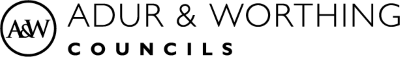

 0345 680 0189: 8am to 5pm Mon to Fri, 8am to 4pm Sat
0345 680 0189: 8am to 5pm Mon to Fri, 8am to 4pm Sat