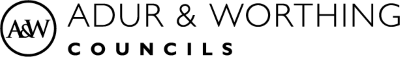Landlords
View Landlords' self service account online:
Landlords information:
See also:
Landlords' self service - How to sign up and register to use the service
In order to use Self Service you must be an Adur or Worthing business and register with us first and then:
- You will then be sent an email containing a link to verify your account
- You can then register for one or more service either by:
- Confirming the answers to some security questions based on information that we hold about you but you will only need to do this once; or
- If you are unable to answer the questions you can request a PIN and this will be posted to you. You will need to wait until you receive your PIN but you will only need to enter it the first time you log into Self Service
- You will need to answer different security questions or enter a different PIN for each service (Landlord, Benefits, Council Tax or Business Rates) that you request
Adur Businesses: Please note that this is a new service for Adur businesses. This means that if you previously had an Adur Self Service account (before October 2017), your old logon details will not be recognised and you will need to register a new account.
After you have successfully answered the security questions or entered your PIN for the first time, you will only need your username and password to log into Self Service.
Please follow the registration guide:
Landlords' self service - Login to access your account
Once you are registered you can use the relevant service below: